Baker2 wrote:
Work, but only vps, but not problem this.
Can get tags, and category?
Can get tags, and category?
Now need, because the covers / screenshoot not work, because in empornium need agreed the image, before view:
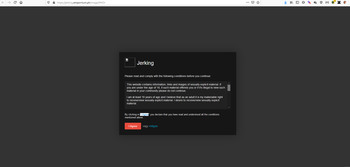
| themaLeecher http://leecher.themasoftware.com/forum/ |
|
| [empornium.me] http://leecher.themasoftware.com/forum/viewtopic.php?f=19&t=6480 |
Page 1 of 1 |
| Author: | Baker2 [ June 1st, 2019, 2:32 pm ] |
| Post subject: | [empornium.me] |
URL:http://empornium.me/ Error message: Failed to save websites sslhandshakeexception - recieved fatal alert - handshake faliure Problem: I try added this website, but not work |
|
| Author: | Freddy [ June 2nd, 2019, 3:13 pm ] |
| Post subject: | Re: [empornium.me] Sslhandshakeexception. |
It won't work for now. Try to use some other website with the same content. |
|
| Author: | Freddy [ July 24th, 2019, 6:48 pm ] |
| Post subject: | Re: [empornium.me] |
Fixed adding for 4.10. |
|
| Author: | Baker2 [ October 2nd, 2019, 4:18 pm ] |
| Post subject: | Re: [empornium.me] |
thanks, only rss work? |
|
| Author: | Freddy [ October 2nd, 2019, 6:13 pm ] |
| Post subject: | Re: [empornium.me] |
Pages should work fine as well. You just need to add custom selectors and cookies for login. |
|
| Author: | Baker2 [ October 2nd, 2019, 8:18 pm ] |
| Post subject: | Re: [empornium.me] |
can help how to login? |
|
| Author: | Freddy [ October 3rd, 2019, 9:17 am ] |
| Post subject: | Re: [empornium.me] |
PM me your login details. |
|
| Author: | Freddy [ October 3rd, 2019, 7:40 pm ] |
| Post subject: | Re: [empornium.me] |
For login you need add one cookie in "WEBSITES" -> select that website -> "Cookies". Name: Code: sid Value: Code: (value from the browser) Expires: any date in the future. Add custom selectors: http://leecher.freddy.lt/faq.php?expand=faq206 Go to "WEBSITES" -> select that website -> "Selectors" tab -> add these selectors: Subject: Code: h2 Message: Code: div.details Subject with URL: Code: a[href*=torrents.php?id=] Remove elements (one per line): Code: div#details-sidebar
div#thanksdiv table#quickreplypreview table[id^=post] |
|
| Author: | Baker2 [ September 16th, 2020, 9:26 am ] |
| Post subject: | Re: [empornium.me] |
I long time not use this, now try again leech + empornium. But " Failed to find messages" I added the pages: "https://www.empornium.me/torrents.php?page=2" You ok this? |
|
| Author: | Freddy [ September 17th, 2020, 9:05 am ] |
| Post subject: | Re: [empornium.me] |
Tested. Works fine. Make sure you added the cookie which I wrote in post above. Make sure you added the selectors from post above as well. Cookie and selectors must be added. If you added the cookie long time ago it's not valid anymore, you need to update it. |
|
| Author: | Baker2 [ September 19th, 2020, 9:53 am ] |
| Post subject: | Re: [empornium.me] |
Work, but only vps, but not problem this. Can get tags, and category? |
|
| Author: | Freddy [ September 25th, 2020, 9:04 am ] |
| Post subject: | Re: [empornium.me] |
Baker2 wrote: Can get tags, and category? Tags - no. Looks like they are loading them externally. They are not available in HTML source at all. Category - yes. Just add different message selector which would include all needed information. You will need to add more "Remove elements" selectors probably as well. They don't allow to load their images from other hosts. So it's not really possible to re-use those URLs. |
|
| Page 1 of 1 | All times are UTC |
| Powered by phpBB © 2000, 2002, 2005, 2007 phpBB Group http://www.phpbb.com/ |
|